ValueRec
Simple
Simple design, powerful system
AI-powered
AI-powered analysis of teacher and student behavior
Automatic
Automatic director
Simple and smart
It is ultra-high cost performance and designed for normalized recording and broadcasting, which can support perfect performance on HD shooting, AI broadcasting, smart board writing, and other intelligent teaching programs.


Minimalist Implementation
This solution just carry core products as two sets of 4K smart cameras and one set of directional microphone. The highly intelligent design can automatically complete the tracking and close-up shooting of teachers and students, and automatically edit and generate a complete teaching process with professional level. The recorded and well-edited videos can be uploaded to the ValueOSC resource platform automatically. More teachers and students can learn and benefit from it.
Tracking /Broadcasting
No need recording & broadcasting host and video editing. With built-in leading image recognition and tracking algorithm, it can achieve a smooth and natural tracking effect without any auxiliary positioning camera or tracking host, so as to achieve teacher tracking or student tracking.

Automated recording

Capture a panoramic view of the classroom when the teacher is absent.

When a teacher is detected at the podium, track and capture close-ups, recording the entire lesson.

When a student is detected standing to answer, capture close-ups to record lively classroom interactions.
Effortless sharing
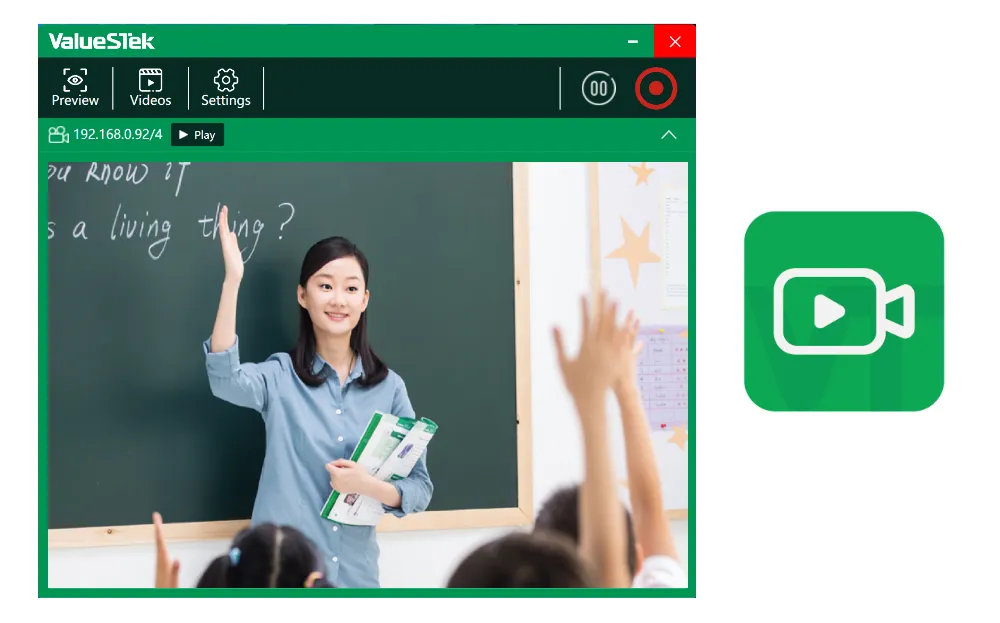
With just two clicks—Start and Stop—lectures can be recorded.
No recording host is needed; the system automatically directs, edits, and uploads high-quality teaching videos to the cloud for sharing.

Showcase high-quality teaching resources by subject and grade, including course videos and materials. Feature course resources from outstanding schools and teachers in dedicated sections.
Improve regional teaching quality by giving more students access to premium educational resources.
Wide application

The system can be used for classroom recordings, capturing the entire teaching process in high quality, allowing students to review and learn at anytime, anywhere.

Use the system with popular platforms such as Microsoft Teams, Zoom and Google Classroom for bigger, better video conferencing, live classroom broadcasting, remote teaching and so on.

The system supports LAN-based access via IP, allowing administrators to remotely observe classroom activities and supervise the teaching process remotely at any time through the network.
Turnkey solution and delivery
ValueRec delivers customers with a complete set of solutions, covering the full range of equipment and accessories required for construction, including cameras, microphones, switches, brackets, cables, and intelligent recording software. You only need to prepare the network cable, then can get an efficient and convenient one-stop delivery experience.

Specifications
Camera
8.31 Megapixels
Sensor
44°
Wide Angle (for teacher)
95°
Wide Angle (for students)
PoE
Power Supply
8X
Digital Zoom
Microphone
360°
Built-in ring array of six high signal-to-noise ratio microphones for 360° omnidirectional pickup
3M
Pickup Distance
PoE
Power Supply
Warranty Policy


ValueSTek provides ValueRec products with a one-year warranty

Download:

ValueRec Brochure

ValueRec User Manual

ValueRec Datasheet

ValueRec Product Images































